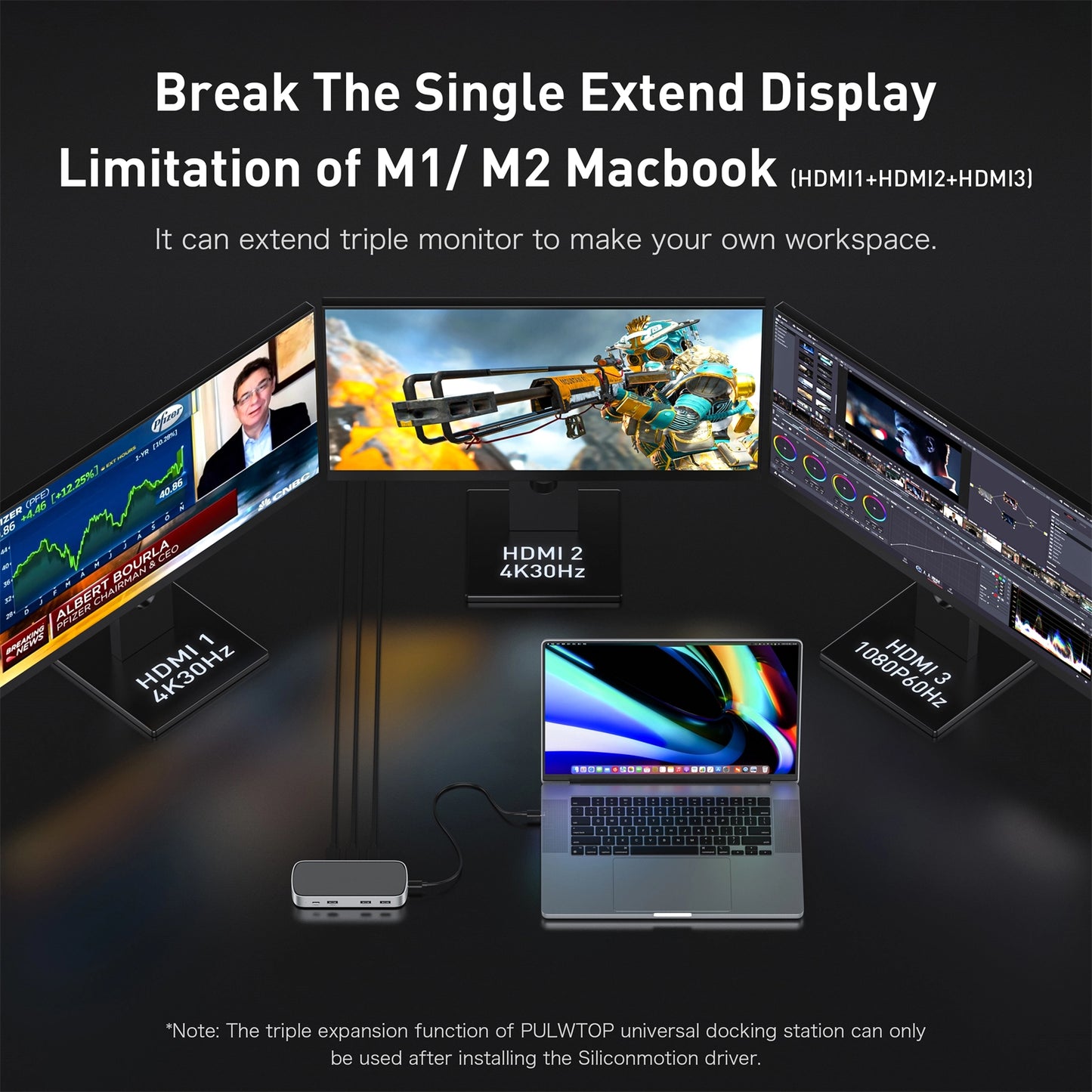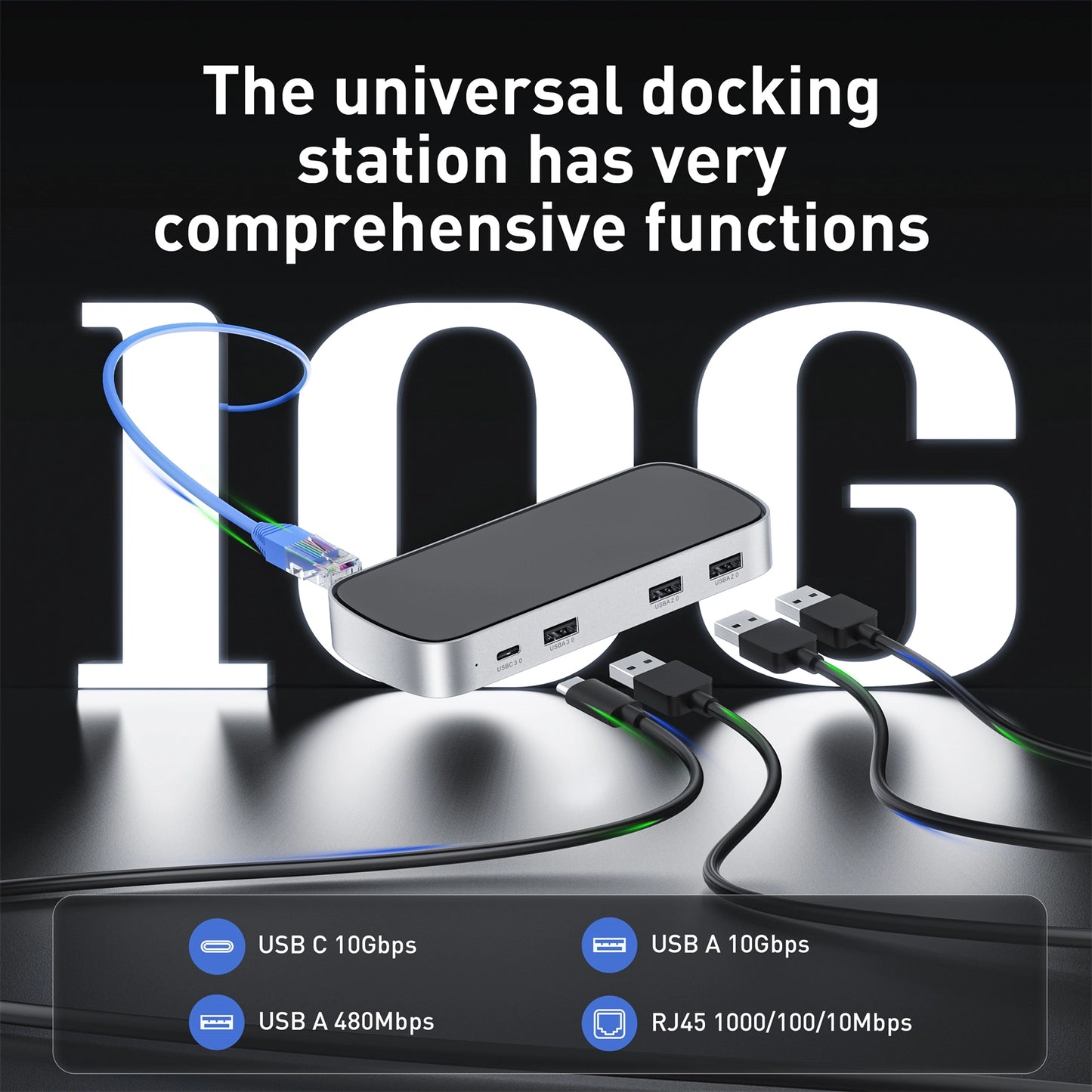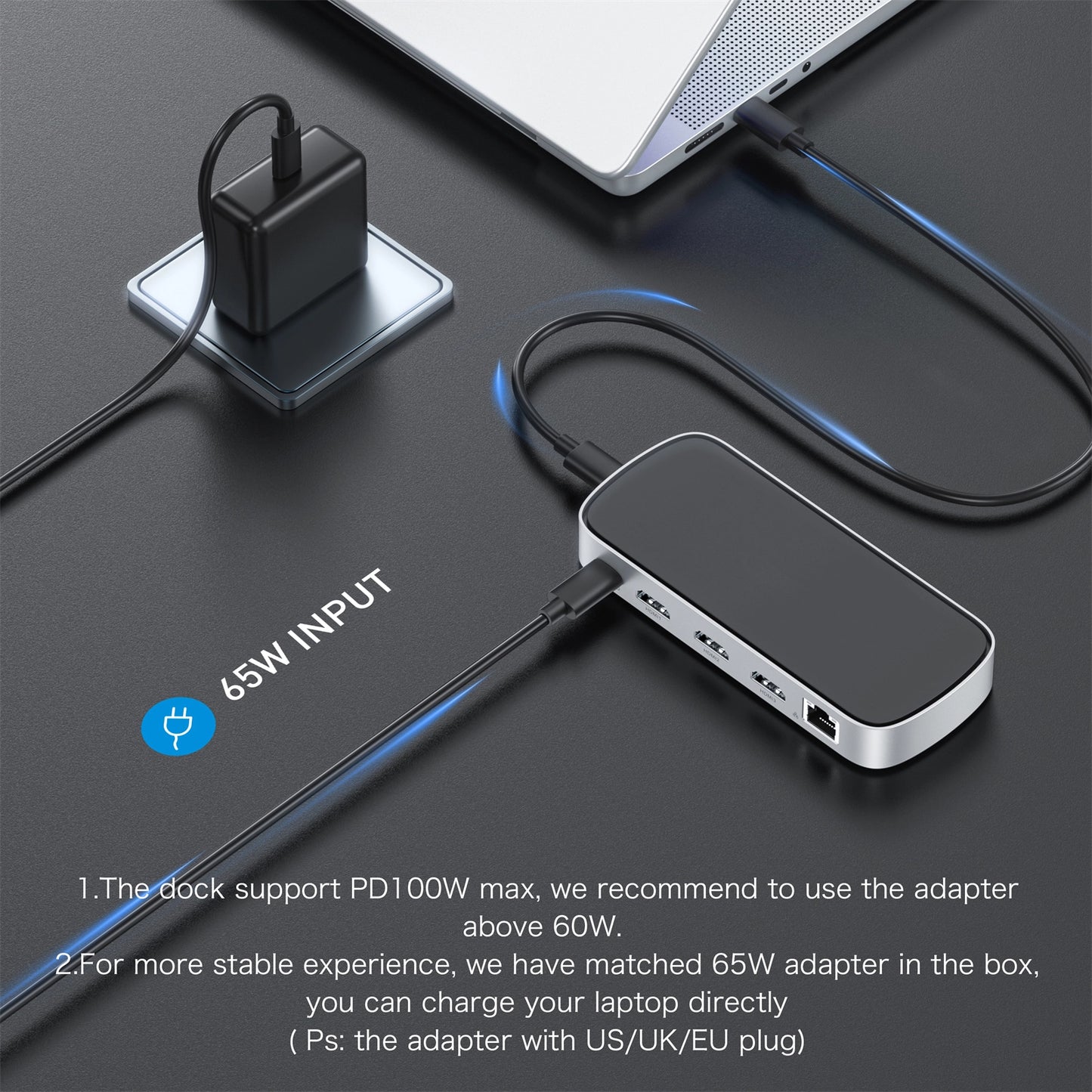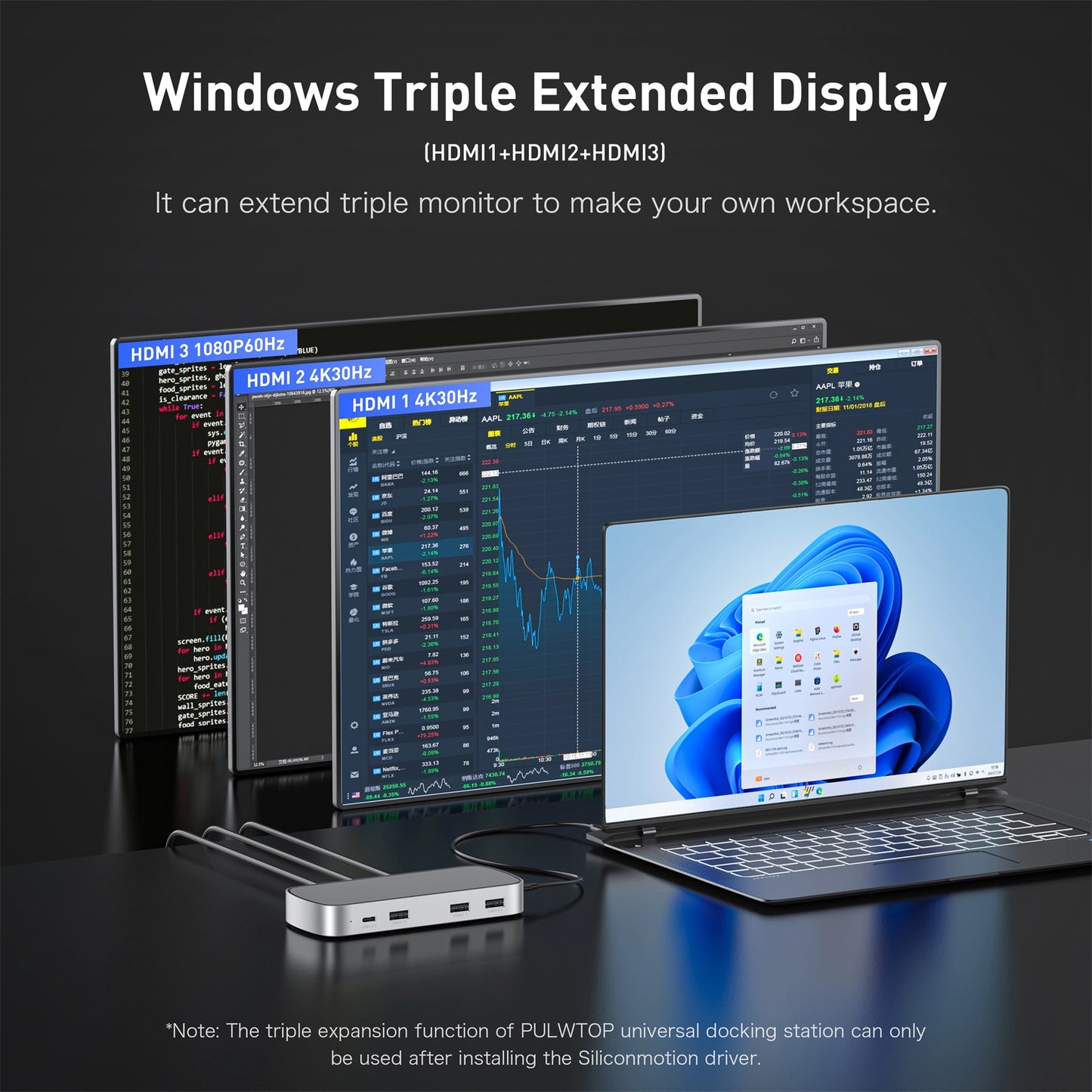BROWAY
Broway 10-in-1 3 HDMI Triple USB C Docking Station with GaN PD 65W adapter
Broway 10-in-1 3 HDMI Triple USB C Docking Station with GaN PD 65W adapter
无法加载取货服务可用情况
分享
【Triple Displays for M1/M2/M3 MacBook】After installing the Siliconmotion driver, PULWTOP docking station can break the single extend display limitation of M1/M2/M3 Macbook, which is compatible with MacBook Pro/MacBook Air M1 M2 M3 2023 2022 2021 2020 2019 13" 14" 15" 16". It supports to extend triple monitors to make your own workspace. [NOTE]: The triple expansion function of PULWTOP universal docking station could only be used after installing the Siliconmotion driver.
【4K Triple Extended Display】Just installing the Siliconmotion driver, our laptop station could achieve triple monitor display. HDMI1 supports up to 4K@30HZ, HDMI2 supports up to 4K@30Hz and HDMI3 supports up to 1080P@60Hz. Macbook docking station mirror mode and extend mode could be used based on your needs. (Support both SST & MST) Note: HDMI2 and HDMI3 won’t work if the driver isn’t installed.
【9 IN 1 Docking Station】The universal docking station with 65W power adapter (included), 100W USB C-PD, 3 HDMI Ports, 2 USB-A 2.0, 10Gbps USB C and USB-A Data, Ethernet. This laptop dock expands your workstation to vastly improve efficiency while working. [NOTE]: The cable of included power adapter only for USB-PD Input charging, not for data transfer. The other included cable is fully functional and can be used by connecting your laptop to this triple docking station.
【10G High-Speed Data Transmission 】 USB-C docking station has a 10Gbps usb-c port and a 10Gusb-A port, which can transfer videos, pictures or large files in seconds. The docking station also have two 2.0 USB-A ports to provide the most stable connection for your mouse and keyboard.
【Included 65W Power Supply】For more stable experience, we have matched 65W adpter in the box, you can offers up to 50W to charge your laptop directly ( Ps: the adpter with US/UK/EU plug), The laptop docking station support PD100W max, if you need to use the adapter by yourself, we recommend to use the adapter above 60W.
【How to Install the Driver Before Use】Please install the driver according to the steps in the page of production decription, or install the driver according to the steps in our page of product video. If there is any question, please feel free to contact us.